Preferences
General Settings
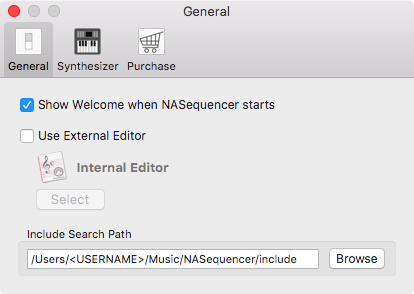
Show Welcome
Checkbox to toggle show Welcome Window on Launch Application.
External Editor
Change Editor
- Check the "Use External Editor" checkbox
- Click "Select" Button
- Choose prefer app on selection dialog
If you want to reset to using Internal Editor, uncheck the "Use External Editor" checkbox.
Include Search Path
This path is used by Include Directive. If the path points to default "/Users/<USERNAME>/Music/NASequencer" and Include Directive is notated on source file like below,
#include "drums-pattern.nas"
"/Users/<USERNAME>/Music/NASequencer/drums-pattern.nas" is read.
Change Include Search Path
- Click "Browse" Button
- Choose prefer directory on selection dialog
Synthesizer Settings
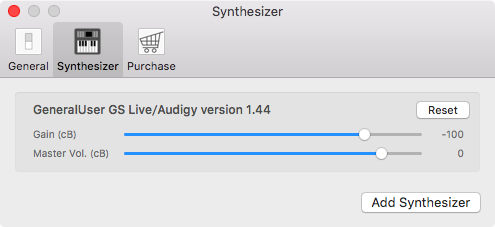
Level Adjustment
Used for balancing output level of each synthesizer. Unit of both gain and master volume is centibel. (1/10 of dB)
Reset
Button to reset level adjustment.
Adding Synthesizer
Full Version Feature
- Click "Add Synthesizer" Button
- Choose prefer SoundFont on selection dialog
Change Default Synthesizer
Order of synthesizer panel affects to the order of Synth pull-down menu. First synthesizer of the order is the default synthesizer used for default sound.
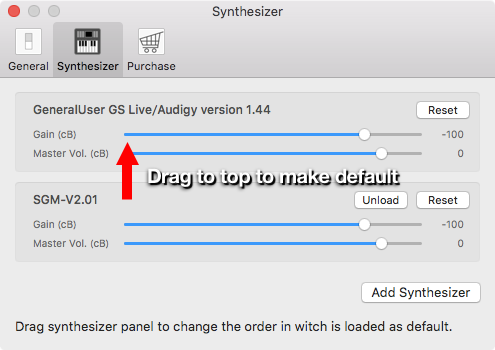
Purchase
Purchase Full Version
Click "Purchase" button to purchase from App Store and unlock full version features. Your purchase will help NASequencer's development. Thank you!
Full Version Features
-
Additional Synthesizers
- Support for loading additional synthesizers
- in SoundFont format (.sf2 files)
- Mix multiple sounds from different SoundFonts
- Support for loading additional synthesizers
-
Exporting to SMF/WAV/AAC
Exporting your sequence data to
- Standard MIDI File (Format 1)
- Waveform Audio File Format (WAV 44.1kHz Linear PCM 16bit stereo)
- Advanced Audio Coding (AAC 44.1kHz 192kbps stereo)
Restore Purchase
If you already purchase full version and you have not activate your new Mac yet, Click "Restore Purchase" button and unlock full version features. You don't have to purchase again.